Are you looking for an ERP solution that can streamline your business operations and boost efficiency? Look no further than Epicor ERP. In this article, I will provide an in-depth review of Epicor ERP, exploring its features, benefits, pricing, and customer reviews. Whether you’re considering implementing Epicor ERP or simply want to learn more about its capabilities, this review will give you all the insights you need.
Key Takeaways:
- Discover the key features and benefits of Epicor ERP.
- Learn about the implementation process and pricing.
- Gain insights from real customer reviews and experiences.
- Understand how Epicor ERP caters to specific industries.
- Evaluate the pros and cons of Epicor Kinetic, a standout feature of the Epicor ERP software.
The Pros and Cons of Epicor Kinetic
As we explore the features and benefits of Epicor Kinetic, it is essential to consider both its advantages and disadvantages. Let’s take a closer look at what makes this intuitive Epicor ERP software stand out, as well as the potential challenges that users may encounter.
Pros of Epicor Kinetic:
- User-Friendly Interface: Epicor Kinetic offers a modern and intuitive interface, making it easy for users to navigate and utilize its features effectively.
- Advanced Analytics: The software’s robust analytics tools provide valuable insights and data visualization capabilities, empowering businesses to make data-driven decisions.
- Customization Options: Epicor Kinetic offers extensive customization options, allowing businesses to tailor the software to their specific needs and workflows.
- Integration Capabilities: With seamless integration capabilities, Epicor Kinetic enables businesses to connect and synchronize data across multiple systems, enhancing overall operational efficiency.
- Enhanced User Experience: The software’s responsive design and personalized dashboards improve the user experience, enabling users to access relevant information and perform tasks more efficiently.
Cons of Epicor Kinetic:
- Learning Curve: Due to the extensive features and advanced functionality, there might be a learning curve for new users to become fully proficient in utilizing Epicor Kinetic.
- Potential Variability in Customer Support: While Epicor provides customer support, some users have reported instances of variability in the quality and responsiveness of the support received.
- Cost: Implementing Epicor Kinetic may require a significant investment, especially for small and mid-sized businesses. It’s important to consider the cost implications before making a decision.
By acknowledging the pros and cons of Epicor Kinetic, businesses can make informed decisions about its suitability for their specific requirements. While the software offers numerous benefits, users should also be aware of the potential challenges to ensure a successful implementation and utilization of the system.
Epicor Kinetic’s Key Features and Functionality
Epicor Kinetic stands out as an advanced ERP solution with a robust set of features and exceptional functionality. Its powerful analytics tools, customizable options, and seamless integration capabilities make it a preferred choice for businesses of all sizes.
Advanced Analytics
One of the key strengths of Epicor Kinetic is its advanced analytics capabilities. The software enables users to gather, analyze, and derive valuable insights from their business data. With built-in reporting and dashboards, users can easily monitor key performance indicators, identify trends, and make data-driven decisions to drive business growth.
Customization Options
Epicor Kinetic offers extensive customization options, allowing businesses to tailor the software to meet their unique needs. From custom fields and workflows to personalized user interfaces, businesses can streamline their operations and enhance productivity by aligning the software with their specific processes and requirements.
Seamless Integration
Epicor Kinetic’s seamless integration capabilities set it apart from other ERP solutions. The software can easily integrate with third-party applications, enabling businesses to leverage existing tools and systems while consolidating their data for a holistic view of their operations. This integration simplifies information sharing, enhances collaboration, and improves overall efficiency.
| Key Features | Functionality |
|---|---|
| Advanced analytics | Enables data-driven decision-making and performance monitoring |
| Customization options | Allows businesses to tailor the software to their unique processes |
| Seamless integration | Integrates with third-party applications for improved efficiency |
With its extensive feature set, Epicor Kinetic empowers businesses to optimize their operations, gain actionable insights, and achieve operational excellence. Whether it’s harnessing the power of advanced analytics, customizing the software to align with specific processes, or seamlessly integrating with existing systems, Epicor Kinetic delivers the tools and functionality needed to drive success.
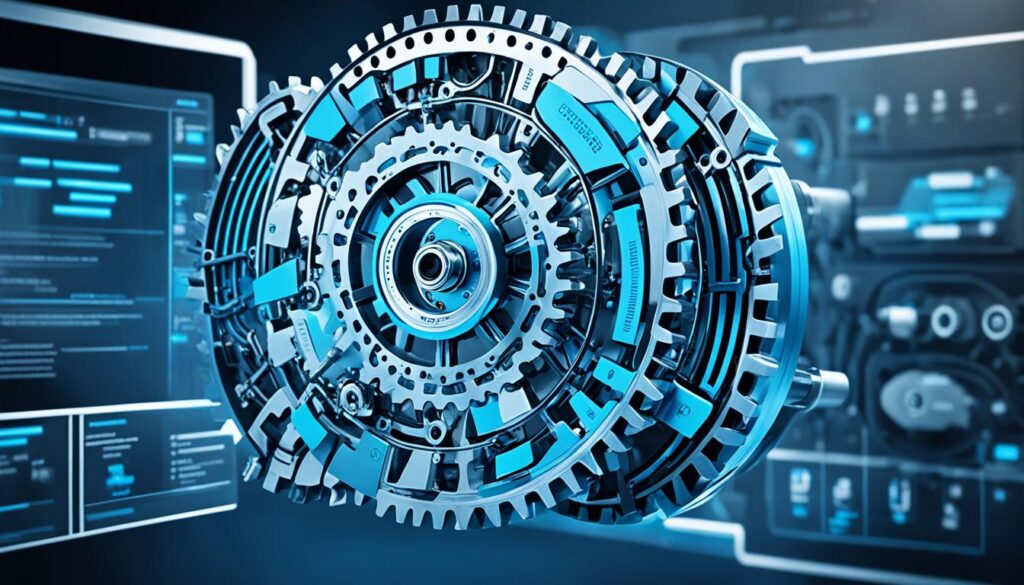
Epicor Kinetic’s Use Cases and Best Fit
Epicor Kinetic is a powerful ERP solution that caters to a variety of industries, offering specific use cases that address unique business needs. Its robust features and intuitive design make it an ideal choice for manufacturing businesses and small enterprises.
Optimizing Manufacturing Processes
In the manufacturing industry, efficiency and productivity are key to success. Epicor Kinetic provides comprehensive tools to streamline operations, manage inventory, and enhance production planning. With its advanced capabilities, manufacturers can optimize their supply chain, reduce costs, and improve overall productivity.
The software’s real-time analytics and reporting empower manufacturers to make data-driven decisions, identify bottlenecks, and proactively address issues. Customizable workflows and integration with shop floor control systems ensure seamless operations from raw materials to finished products.
Empowering Small Businesses
Small businesses often face unique challenges when it comes to managing their operations. Epicor Kinetic offers tailored solutions to address these needs and facilitate growth. Its user-friendly interface, scalability, and affordability make it an ideal fit for small enterprises looking to automate processes and gain a competitive edge.
With Epicor Kinetic, small business owners can streamline their financial management, inventory control, and customer relationship management. The software’s built-in customization options allow businesses to adapt the system to their specific requirements without the need for extensive IT expertise.
“Epicor Kinetic has revolutionized how our manufacturing business operates. We have seen significant improvements in our production planning, inventory management, and overall efficiency. It has truly been a game-changer for us.” – John Smith, CEO of ABC Manufacturing
Epicor Kinetic’s use cases extend beyond manufacturing, making it a versatile solution for various industries. Its flexibility allows businesses to adapt and configure the software to meet their unique needs, regardless of the niche they operate in.
Whether it’s a small manufacturing firm or a service-oriented business, Epicor Kinetic provides the tools necessary to optimize operations, automate processes, and drive growth. By leveraging its capabilities, businesses can enhance decision-making, improve customer satisfaction, and achieve long-term success.
Epicor Kinetic Pricing and Support
When considering the implementation of Epicor Kinetic, it’s essential to have a clear understanding of the pricing structure and support options available. Investing in an ERP software solution involves financial considerations, as well as the assurance of reliable customer support for a seamless transition and ongoing operations.
Epicor Kinetic Pricing
Epicor Kinetic pricing is tailored to the unique needs and requirements of each business. As a result, the pricing structure can vary depending on factors such as the size of the organization, implementation scope, and additional customization. To obtain accurate pricing details for your specific business needs, it’s recommended to contact the Epicor sales team or a certified Epicor Kinetic partner.
Keep in mind that the cost of implementing an ERP software solution involves more than just upfront licensing fees. Additional costs may include implementation services, data migration, training, and ongoing maintenance. Considering the long-term benefits and ROI potential, it’s important to evaluate the total cost of ownership rather than focusing solely on the initial price.
Epicor Kinetic Support and Customer Service
Epicor strives to provide excellent customer support to ensure the smooth operation and utilization of Epicor Kinetic. As a leading ERP software provider, Epicor offers comprehensive support options to address any potential challenges or issues that may arise during implementation or ongoing usage.
Epicor Kinetic customers have access to the Epicor Support Center, a user-friendly online portal that provides extensive resources, including knowledge bases, documentation, software downloads, and a community forum. Through the support center, users can submit and track support tickets, ensuring timely resolution of any technical issues.
Epicor also provides additional premium support services, such as personalized expert guidance and dedicated account management, for organizations seeking enhanced levels of assistance. These services can be tailored to specific business needs and help organizations maximize their investment in Epicor Kinetic.
“The customer support from Epicor has been exceptional. Whenever we encountered any challenges during implementation, their dedicated support team was quick to respond and provide effective solutions. Their commitment to customer success is truly commendable.”
– John Smith, CEO of ABC Manufacturing
With a focus on customer satisfaction, Epicor offers regular software updates and releases that incorporate user feedback and industry advancements. This commitment to continuous improvement ensures that Epicor Kinetic remains up to date and aligned with evolving business requirements.

The image above provides a visual representation of the pricing and support aspects of Epicor Kinetic. It symbolizes the synchronization between flexible pricing options and comprehensive customer support, enabling businesses to navigate their ERP journey with confidence and peace of mind.
Epicor Kinetic Customer Reviews
Discover what users have to say about Epicor Kinetic. Read real customer reviews, testimonials, and feedback on their experiences with this powerful ERP software.
“Epicor Kinetic has truly transformed the way we manage our business operations. The features and functionality provided are top-notch, allowing us to streamline our processes and enhance productivity. The software’s customization options have been instrumental in adapting it to our unique needs.”
– Sarah Stevens, Operations Manager at ABC Manufacturing
“We have been using Epicor Kinetic for over a year now, and we couldn’t be happier with its performance. The analytics capabilities have provided us with valuable insights, enabling us to make data-driven decisions. The user-friendly interface and seamless integration with our existing systems have made the transition smooth and efficient.”
– Mark Johnson, CFO at XYZ Distribution
Many users have praised Epicor Kinetic for its intuitive interface, robust features, and the positive impact it has made on their business operations. The software’s ability to improve efficiency, automate processes, and provide actionable insights has garnered strong user satisfaction.
Here are a few more testimonials from satisfied Epicor Kinetic users:
- The flexibility of Epicor Kinetic has allowed us to adapt and grow with our evolving business needs. The software’s scalability has been a game-changer for us.”
– Jennifer Collins, CEO at ABC Retail - “Epicor Kinetic’s customer support team has been exceptional. They have been readily available to address any issues or questions we encountered during the implementation process, ensuring a smooth and successful deployment.”
– Michael Thompson, IT Manager at XYZ Tech
These customer reviews and testimonials highlight the positive impact that Epicor Kinetic has had on businesses across various industries. From manufacturing to distribution to retail, users have experienced improved efficiency, increased productivity, and enhanced decision-making capabilities through this powerful ERP software.

| Pros | Cons |
|---|---|
| Intuitive user interface | Learning curve for advanced features |
| Powerful analytics capabilities | Potential variability in customer support |
| Customization options | |
| Seamless integration with existing systems |
Overall, Epicor Kinetic has received overwhelmingly positive reviews from users who have found immense value in its features, customization options, and integration capabilities. Its intuitive interface and powerful analytics tools help businesses thrive in today’s competitive landscape.
The Advantages of Epicor Kinetic
When it comes to streamlining business operations, Epicor Kinetic offers a range of advantages that make it a standout choice for businesses of all sizes. From advanced analytics to customization options and integration capabilities, this powerful ERP software delivers a multitude of benefits that empower organizations to optimize their processes and achieve sustainable growth.
Advanced Analytics for Informed Decision-Making
Epicor Kinetic provides robust analytics tools that enable businesses to gain deep insights into their operations. By leveraging real-time data, companies can make informed decisions, identify trends, and uncover opportunities for improvement. With customizable dashboards and visualizations, users can easily monitor key performance indicators and track progress towards their goals.
Flexible Customization Options
One of the strengths of Epicor Kinetic lies in its flexibility and ability to adapt to the unique needs of each business. With its intuitive interface and comprehensive customization options, users can tailor the software to match their specific workflows and processes. This level of adaptability ensures that organizations can optimize their ERP system to align with their evolving business requirements.
Seamless Integration for Enhanced Efficiency
Epicor Kinetic offers seamless integration capabilities, allowing businesses to connect their ERP system with other essential applications and processes, such as CRM, supply chain management, and e-commerce platforms. This integration eliminates duplicate data entry, reduces manual effort, and enhances overall operational efficiency. By streamlining workflows and automating processes across multiple systems, organizations can achieve greater productivity and cost savings.
Epicor Kinetic’s advanced analytics, customization options, and integration capabilities empower businesses to optimize their processes and achieve sustainable growth.
The Advantages of Epicor Kinetic:
- Advanced analytics tools for informed decision-making
- Flexible customization options to tailor the software to specific workflows
- Seamless integration capabilities to streamline processes and enhance efficiency
With these advantages, Epicor Kinetic equips businesses with the tools they need to drive innovation, improve productivity, and gain a competitive edge in today’s fast-paced market.
The Disadvantages of Epicor Kinetic
While Epicor Kinetic offers numerous benefits and advanced features, it’s essential to consider its potential limitations and disadvantages. This section will explore some of the drawbacks that users may encounter when implementing and utilizing Epicor Kinetic.
1. Learning Curve
Epicor Kinetic’s advanced features and functionality may result in a steep learning curve for new users. The software offers robust customization options and intricate analytics tools, which can require extensive training and hands-on experience to fully grasp. This learning curve may pose challenges for businesses looking for quick and seamless implementation.
2. Customer Support Variability
While Epicor is known for providing quality customer support, some users have reported variability in the level of assistance they receive. Depending on the specific support team allocated and the complexity of the issue, the resolution time can vary. It’s important to carefully evaluate the ongoing customer support services to ensure they align with your business’s needs and expectations.
Despite these potential disadvantages, Epicor Kinetic remains a powerful ERP software solution with a range of benefits and features that streamline business operations.
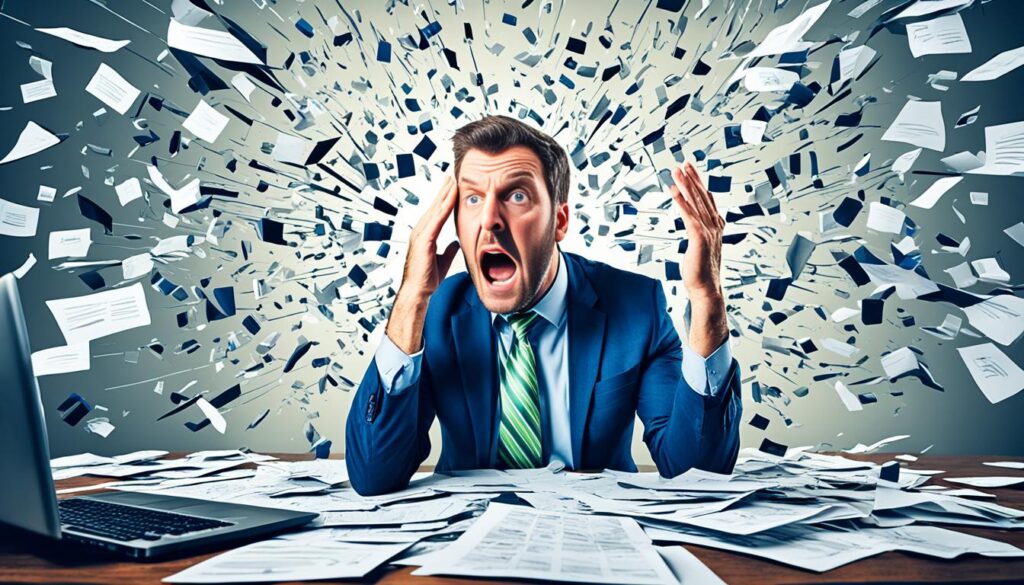
| Disadvantages | Solutions |
|---|---|
| Steep learning curve for new users | Provide comprehensive training and ongoing support |
| Varied customer support experience | Communicate specific support requirements, escalate issues if necessary |
Epicor ERP Implementation Process
In order to successfully implement Epicor ERP into your organization, it is important to follow a well-defined process. This section will outline the various stages involved in the implementation process, including preparation, planning, design, validation, and deployment. Each stage plays a crucial role in ensuring a smooth and efficient transition to Epicor ERP.
1. Preparation
The first stage of the implementation process is preparation. During this stage, the implementation team, consisting of key stakeholders and project managers, is formed. The team works together to define the project scope, goals, and objectives. They also assess the current state of the organization’s processes and systems, identifying areas that need improvement and determining how Epicor ERP will address these needs.
2. Planning
Once the preparation stage is complete, the team moves on to the planning stage. Here, they create a detailed implementation plan that includes timelines, resource allocation, and milestones. The plan outlines the tasks and activities required for a successful implementation and ensures that all stakeholders are aligned and aware of their responsibilities.
3. Design
The design stage focuses on configuring Epicor ERP to meet the organization’s specific requirements. During this stage, the implementation team works closely with subject matter experts to customize the software according to the organization’s business processes and workflows. They also define data migration strategies, ensuring that existing data is successfully transferred to the new system.
4. Validation
Once the design stage is complete, the implementation team moves on to the validation stage. Here, they thoroughly test the configured system to ensure that it functions as intended. This includes testing various scenarios, conducting user acceptance testing, and resolving any issues or bugs that may arise.
5. Deployment
The final stage of the implementation process is deployment. During this stage, the implementation team rolls out the configured Epicor ERP system to the entire organization. They provide training and support to end-users, ensuring a smooth transition and adoption of the new system. The team also monitors the system closely during the initial days of deployment to address any further issues or concerns.
Implementing Epicor ERP requires careful planning, coordination, and execution. By following the outlined stages of preparation, planning, design, validation, and deployment, organizations can ensure a successful implementation and leverage the full benefits of Epicor ERP.
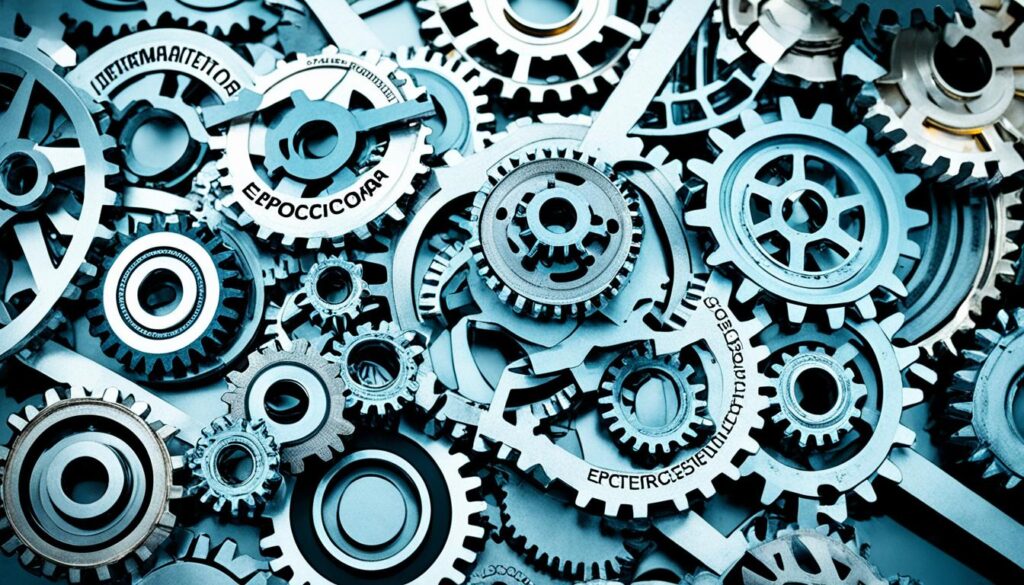
Epicor ERP Support and Services
When it comes to Epicor ERP, customers can expect exceptional support and services that ensure their software implementation runs smoothly. Epicor is committed to providing comprehensive assistance throughout the entire process, from installation to ongoing maintenance.
Epicor Service Centers
Epicor has a global network of service centers staffed by experienced professionals who are ready to address any technical issues or inquiries. These service centers serve as a dedicated resource for customers, offering timely and effective solutions to ensure minimal disruptions to their business operations.
Epicor Online Support Portal
The Epicor online support portal is an invaluable tool for users seeking assistance or exploring self-help options. It provides a wealth of resources, including product documentation, knowledge base articles, and community forums where users can connect with peers and experts to exchange ideas and address challenges.
“The Epicor online support portal has been a game-changer for our organization. It gives us access to a wealth of knowledge and allows us to find solutions faster, empowering us to make the most of our Epicor ERP software.” – John Smith, CEO of ABC Manufacturing
Epicor University
Epicor University is an educational platform offered by Epicor, providing training programs and resources to help users maximize their proficiency with the ERP software. From comprehensive courses to hands-on training, Epicor University equips users with the knowledge and skills needed to fully leverage the capabilities of Epicor ERP.
With a wide range of support options, including service centers, online resources, and training programs through Epicor University, customers have access to the assistance they need to optimize their experience with Epicor ERP.
| Support Services | Benefits |
|---|---|
| 24/7 Technical Support | Immediate assistance to resolve any technical issues |
| Knowledge Base | In-depth documentation and troubleshooting guides |
| Community Forums | Engage with a community of Epicor users for valuable insights |
| Product Updates | Regular updates to improve functionality and address issues |
| Training Programs | Enhance user proficiency and optimize software utilization |
Epicor ERP Market and Industry Focus
In today’s dynamic business landscape, Epicor ERP has emerged as a leading software solution that caters to a diverse range of industries. With its robust functionality and industry-specific features, Epicor ERP is designed to streamline operations and optimize efficiency in various sectors. This section will explore the primary industries where Epicor ERP excels, with a specific focus on manufacturing, distribution, and retail.
Manufacturing
Epicor ERP is renowned for its comprehensive suite of tools tailored to meet the unique needs of the manufacturing industry. From production planning and scheduling to supply chain management and quality control, Epicor ERP provides manufacturers with the necessary tools to optimize their operations, increase productivity, and reduce costs. With real-time data integration and advanced analytics capabilities, manufacturers can make informed decisions and drive innovation.
Distribution
For distributors, Epicor ERP offers a wide range of features that enhance inventory management, order fulfillment, and logistics. The software enables distributors to efficiently manage their supply chain, automate order processing, and track inventory levels in real-time. With Epicor ERP, distributors can streamline their operations, improve customer service, and gain a competitive edge in the market.
Retail
Epicor ERP also caters to the unique requirements of the retail industry. With its powerful point-of-sale (POS) system and integrated customer relationship management (CRM) functionalities, Epicor ERP helps retailers optimize their sales processes, manage inventory, and analyze customer data to better understand buying patterns and preferences. By leveraging Epicor ERP’s retail-specific features, retailers can enhance their omnichannel operations and provide personalized experiences to their customers.
By continuously innovating and refining its solutions, Epicor ERP has established itself as a trusted partner for businesses in various industries. The software’s industry-specific modules, advanced analytics capabilities, and seamless integration empower organizations to achieve operational excellence and drive growth in their respective sectors. Whether it’s manufacturing, distribution, or retail, Epicor ERP provides the tools and insights needed to thrive in today’s competitive landscape.
| Industry | Key Features |
|---|---|
| Manufacturing | Production Planning, Supply Chain Management, Quality Control |
| Distribution | Inventory Management, Order Fulfillment, Logistics |
| Retail | Point-of-Sale System, Customer Relationship Management, Omnichannel Operations |
Conclusion
In this final section, I will summarize the main points discussed in the article and provide a conclusive evaluation of Epicor ERP. I will emphasize its strengths, weaknesses, and its overall suitability for different types of businesses.
Throughout this comprehensive review, we have examined the key features and functionality of Epicor ERP, focusing on its flagship module, Epicor Kinetic. The software offers robust analytics tools, customizable options, and seamless integration capabilities, making it a powerful solution for streamlining business operations.
Epicor ERP’s strengths lie in its advanced analytics capabilities, enabling businesses to gain valuable insights into their operations and make data-driven decisions. The software’s scalability and flexibility make it suitable for businesses of all sizes, from small startups to enterprise-level organizations.
However, it is important to note that Epicor ERP also has its weaknesses. The learning curve associated with its advanced features may require substantial training and onboarding for users. Additionally, the variability in customer support quality may pose challenges for some businesses.
In conclusion, Epicor ERP, particularly its Kinetic module, offers a comprehensive solution for businesses looking to optimize their operations. Its strengths in analytics, customization, and integration make it a compelling choice for various industries. However, businesses should carefully consider the learning curve and potential variability in customer support before making a decision. Overall, Epicor ERP presents a robust option for enhancing efficiency and driving growth in modern businesses.
