Are you tired of juggling multiple software solutions to manage your business operations? Have you ever wondered if there is a comprehensive ERP system that can streamline your business processes and integrate seamlessly with other tools? Look no further than Microsoft Dynamics 365 Business Central.
Microsoft Dynamics 365 Business Central is a cloud-based ERP solution designed specifically for small and medium-sized businesses. It offers a wide range of features and functionality to help you automate workflows, gain real-time insights, and optimize your business operations.
But is it really the solution you’ve been searching for? In this review, I’ll dive deep into Microsoft Dynamics 365 Business Central, exploring its key features, integration with other Microsoft products, pricing, user experience, and more. By the end of this article, you’ll have a comprehensive understanding of whether Microsoft Dynamics 365 Business Central is the right fit for your business.
So, let’s get started and uncover the truth behind this popular ERP solution. Is Microsoft Dynamics 365 Business Central the silver bullet for your business operations?
Key Takeaways:
- Microsoft Dynamics 365 Business Central is a cloud-based ERP solution designed for small and medium-sized businesses.
- It offers automation of workflows, real-time insights, and seamless integration with other Microsoft products.
- The initial setup can be complex, and the pricing model may not be suitable for smaller businesses.
- Microsoft Dynamics 365 Business Central excels in providing financial management, supply chain management, and CRM capabilities.
- It is best suited for businesses already using other Microsoft products and in need of a unified ERP system.
Key Features and Functionality
Microsoft Dynamics 365 Business Central is packed with a wide range of features and functionality designed to enhance business operations. It offers a comprehensive set of modules to cover essential aspects of business management. Let’s take a look at some of the key features and functionalities:
Financial Management
Business Central provides robust financial management capabilities, including general ledger, accounts payable and receivable, budgeting, cash flow forecasting, and fixed assets management. With these features, businesses can efficiently manage their financial processes and gain real-time visibility into their financial performance.
Supply Chain Management
With Business Central, businesses can optimize their supply chain processes. The solution offers features such as inventory management, demand forecasting, purchase and sales order management, and supplier relationship management. These functionalities enable businesses to streamline their supply chain operations and ensure timely delivery of products or services.
Customer Relationship Management
Business Central’s CRM capabilities empower businesses to manage their customer relationships effectively. It offers features like contact management, lead tracking, opportunity management, and customer service management. By leveraging these functionalities, businesses can enhance their customer interactions and drive customer satisfaction and loyalty.
Human Resources Management
The solution also includes features for managing human resources processes. These include employee records management, time and attendance tracking, leave management, and performance evaluation. With these functionalities, businesses can efficiently handle their HR operations and ensure optimal workforce management.
Project Management
Business Central enables businesses to manage projects with ease. It offers features such as project planning, resource management, task tracking, and project accounting. These functionalities help businesses streamline project execution, monitor progress, and ensure project profitability.
Reporting and Analytics
The solution provides robust reporting and analytics capabilities. Businesses can generate comprehensive reports, create dashboards, and perform data analysis to gain valuable insights into their operations. These insights enable informed decision-making and help drive business growth.
Mobile Access
With Business Central, users can access critical business information and perform tasks on the go. The solution offers a mobile app that allows users to view and update data, manage tasks, and collaborate with colleagues from anywhere, anytime.
Integration Capabilities
Business Central seamlessly integrates with other Microsoft products, including Outlook, Excel, and Teams. This integration provides a unified experience and allows for smooth data exchange and collaboration across different business functions.
Customization Options
Business Central offers extensive customization options to tailor the system to specific business needs. Users can customize forms, fields, and modules, create workflows, and develop custom extensions using Power Apps and Extensions. This flexibility ensures that the solution aligns with unique business requirements.
Multi-Currency and Multi-Language Support
Business Central supports multiple currencies and languages, making it suitable for businesses operating in multinational and multilingual environments. This feature empowers businesses to conduct transactions, manage finances, and communicate with customers and suppliers in their preferred currency and language.
E-commerce Integration
Business Central can be integrated with e-commerce platforms, enabling businesses to manage their online sales and operations seamlessly. This integration facilitates efficient order processing, inventory management, and customer service for e-commerce businesses.
Quality Management
Business Central offers features to monitor and maintain product quality. Businesses can define quality parameters, track quality control processes, and generate quality reports. This functionality helps businesses to meet compliance requirements, enhance customer satisfaction, and manage product recalls efficiently.
Overall, Microsoft Dynamics 365 Business Central delivers a comprehensive set of features and functionalities designed to streamline business operations across various domains. These capabilities empower businesses to optimize processes, improve efficiency, and achieve their strategic objectives.
Comparison of Microsoft Dynamics 365 Business Central Feature Tiers
| Feature Tiers | Essentials | Premium | Team Members |
|---|---|---|---|
| Financial Management | ✓ | ✓ | ✓ |
| Supply Chain Management | ✓ | ✓ | ✓ |
| Customer Relationship Management | ✓ | ✓ | ✓ |
| Human Resources Management | ✓ | ✓ | ✓ |
| Project Management | ✓ | ✓ | ✓ |
| Reporting and Analytics | ✓ | ✓ | ✓ |
| Mobile Access | ✓ | ✓ | ✓ |
| Integration Capabilities | ✓ | ✓ | ✓ |
| Customization Options | ✓ | ✓ | ✓ |
| Multi-Currency Support | ✓ | ✓ | ✓ |
| Multi-Language Support | ✓ | ✓ | ✓ |
| E-commerce Integration | ✓ | ✓ | ✓ |
| Quality Management | ✓ | ✓ | ✓ |

Integration with Other Microsoft Products
Microsoft Dynamics 365 Business Central seamlessly integrates with other popular Microsoft products, including Outlook, Excel, and Teams. This integration empowers businesses with a comprehensive and cohesive management experience by connecting different functions and streamlining workflows.
By leveraging the power of Microsoft’s cloud solution, businesses can enhance their productivity and collaboration across teams. The seamless integration with Outlook allows users to access Business Central directly from their email client, providing quick and easy access to customer information, financial data, and more.
Moreover, the integration with Excel enables users to import and export data effortlessly, facilitating data analysis, report generation, and financial planning. With a click of a button, users can transfer information between Business Central and Excel, saving time and eliminating manual data entry errors.
Additionally, Microsoft Teams integration fosters communication and collaboration by allowing users to access Business Central within the Teams interface. This streamlined communication enables teams to work together efficiently, making data-driven decisions and driving business growth.
The flexibility of Microsoft Dynamics 365 Business Central extends beyond its core functionalities. With the ability to customize and extend the platform through add-ons and Power Apps, businesses can tailor the software to meet their unique needs and industry-specific requirements. This flexibility ensures that businesses can maximize the value of the integrated solutions, transforming the way they manage their operations and drive success.

Key Benefits of Integration with Other Microsoft Products:
- Enhanced productivity and collaboration
- Effortless data transfer between Business Central and Outlook, Excel, and Teams
- Seamless access to customer information and financial data
- Streamlined communication and teamwork within the Teams interface
- Customization options to tailor the software to unique business requirements
Pricing and Implementation Guide
When considering the adoption of Microsoft Dynamics 365 Business Central, understanding the pricing options and implementation process is crucial. In this section, we will explore the different pricing tiers available and provide a guide for the implementation of Business Central.
Pricing Tiers
Microsoft Dynamics 365 Business Central offers three main pricing tiers to cater to the needs of different businesses:
| Tier | Features |
|---|---|
| Essentials | Includes core financials, supply chain management, CRM, and project management capabilities. |
| Premium | Includes all the features of the Essentials tier, plus service management and manufacturing capabilities. |
| Team Members | Licenses designed for users who require light access to data and reports. |
It’s important to note that the pricing model can be challenging for smaller businesses, as the costs may be prohibitive for their budgets. However, the extensive range of features offered in each tier ensures that businesses can select the level of functionality that aligns with their unique requirements.
Implementation Guide
Implementing Microsoft Dynamics 365 Business Central requires careful planning and execution, especially for businesses without a dedicated IT team. Here is a step-by-step guide to assist you in the implementation process:
- Define your requirements: Identify the specific needs and goals of your business that you want to address with Business Central.
- Choose the right licensing tier: Assess your business needs and select the appropriate pricing tier that aligns with your requirements.
- Prepare your data: Gather and organize your data to ensure a smooth transition and accurate migration to Business Central. This includes customer records, inventory information, financial data, and more.
- Customization and configuration: Tailor Business Central to match your business processes by configuring settings, creating custom fields, and modifying the user interface to suit your workflow.
- Training and user adoption: Provide comprehensive training to your employees to ensure a successful adoption of Business Central. This will empower your staff to maximize the benefits of the software and improve operational efficiency.
- Data migration: Transfer your existing data into Business Central, ensuring data integrity and accuracy throughout the process.
- Go-live and ongoing support: Once the implementation is complete, thoroughly test the system and resolve any issues before going live with Business Central. Continuously monitor and provide ongoing support for users to ensure a seamless experience.
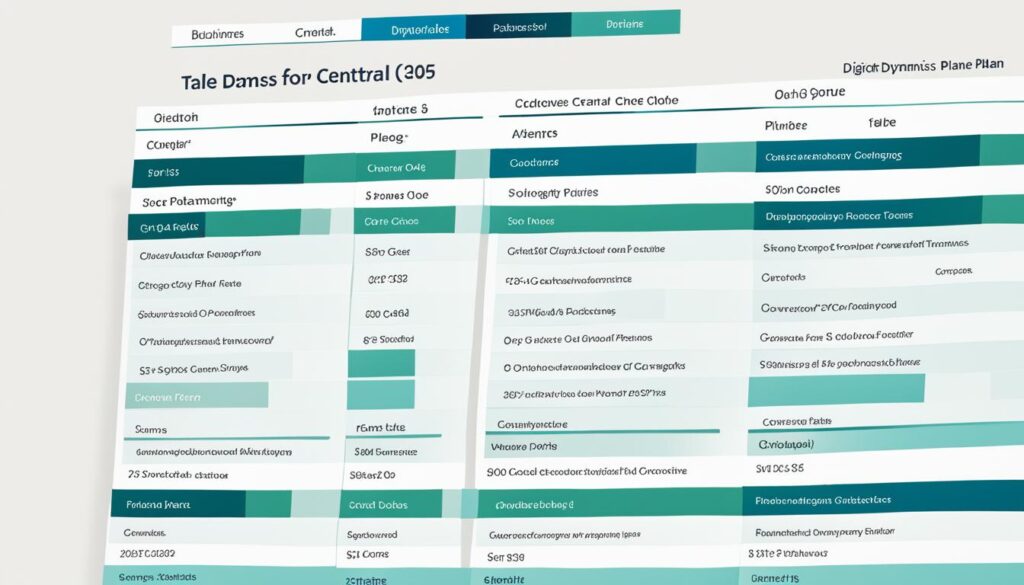
Overall, by following this implementation guide and selecting the appropriate pricing tier, your business can successfully leverage the power of Microsoft Dynamics 365 Business Central to streamline operations and drive growth.
Ease of Use and User Experience
When it comes to user experience, Microsoft Dynamics 365 Business Central truly delivers. The platform boasts a user-friendly interface that resonates with users, particularly those familiar with other Microsoft products. Navigating through the software feels effortless, reminiscent of working on an Excel spreadsheet.
However, it’s important to note that the initial setup and customization process can be a bit challenging, requiring technical expertise. Businesses may need to rely on their IT teams or seek assistance to ensure a smooth implementation. Once users become accustomed to the system and its intricacies, the software truly shines in providing a comprehensive and intuitive user experience.

“Microsoft Dynamics 365 Business Central offers a user-friendly interface that is comparable to using an Excel spreadsheet. Navigating through the software feels effortless, making it a joy to use for those familiar with Microsoft products. Once users become familiar with the system, the software delivers a comprehensive and intuitive user experience.”
Customer Support
When it comes to customer support, Microsoft Dynamics 365 Business Central receives an average rating of 3.5 out of 5. While the support provided is generally satisfactory, users have expressed frustrations, particularly in regions where local support options are limited. This can hinder businesses that require immediate assistance or lack technical skills.
Currently, the primary avenue for obtaining support is through self-help resources such as videos and Microsoft Learn. While these resources can be valuable for users with a strong technical acumen, they may pose a challenge for businesses in need of more direct assistance.
To enhance the overall user experience, it is crucial for Microsoft to offer improved customer support options that cater to the diverse needs of businesses using Dynamics 365 Business Central.
Customer Support Ratings:
| Customer Support Rating | 3.5 out of 5 |
|---|

Use Cases and Ideal Business Fit
Microsoft Dynamics 365 Business Central offers a comprehensive ERP solution that is particularly well-suited for small to medium-sized businesses. With its robust features and functionality, it excels in areas such as financial management, supply chain management, and CRM capabilities.
One of the key advantages of Business Central is its deep integration with other Microsoft tools. For businesses already utilizing Microsoft products like Office 365, Outlook, Excel, and Teams, Business Central becomes an invaluable choice, seamlessly connecting different business functions and providing a unified management experience.
However, it’s important to note that Business Central may not be the most suitable option for very small businesses or startups. The complexity of implementation and the associated cost may pose challenges in these scenarios. Additionally, larger enterprises with more specialized needs may require a more scalable and specialized solution.
Benefits for Small to Medium-Sized Businesses:
- Streamlined financial management, supply chain management, and CRM capabilities
- Integration with other Microsoft tools for enhanced productivity and unified management experience
- Automation of workflows and real-time insights
- Flexibility and customization options to tailor the software to specific business needs
- Improved efficiency and decision-making through advanced reporting and analytics
Suitability:
Microsoft Dynamics 365 Business Central is an ideal fit for small to medium-sized businesses that require a comprehensive ERP solution. It offers the necessary features and functionality to manage financials, supply chains, and customer relationships effectively. Its integration with other Microsoft tools makes it highly beneficial for businesses already leveraging these products.
However, very small businesses or startups with limited resources might find the complexity and cost associated with Business Central challenging. Additionally, larger enterprises with more specialized needs may require a more scalable and specialized ERP solution.
Overall, Microsoft Dynamics 365 Business Central provides a wide range of benefits and is well-suited for businesses that require a comprehensive ERP solution. However, it’s crucial for businesses to assess their specific needs and consider factors such as size, existing technology stack, and budget before making a decision.
Pros and Cons
When considering Microsoft Dynamics 365 Business Central, it’s important to weigh the pros and cons of this ERP solution. This section will outline the key advantages and potential drawbacks to help you make an informed decision for your business.
Pros:
- Extensive features and functionality: Microsoft Dynamics 365 Business Central offers a comprehensive set of features to streamline various aspects of your business operations. Whether it’s financial management, supply chain management, or customer relationship management, this platform has you covered.
- Seamless integration with other Microsoft products: As part of the Microsoft ecosystem, Business Central integrates seamlessly with tools like Outlook, Excel, and Teams. This integration allows for a cohesive and unified business management experience, improving efficiency and collaboration.
- User-friendly interface: Business Central provides a user-friendly interface, reminiscent of using an Excel spreadsheet. This familiarity makes it easier for users to navigate the system and get up to speed quickly.
- Customization options: The platform offers flexibility through customization options. You can tailor the software to fit your specific business needs by leveraging add-ons and Power Apps to extend its capabilities.
Cons:
- Complex setup process: Implementing Business Central may require technical expertise, particularly during the initial setup. This complexity can pose challenges for businesses without a dedicated IT team.
- Potentially challenging pricing for smaller businesses: The pricing model of Business Central may be a hurdle for smaller businesses, especially those with limited budgets. Careful consideration is needed to ensure it aligns with your financial capabilities.
- Limited scalability for larger enterprises: While Business Central is suitable for small and medium-sized businesses, larger enterprises with more specialized needs may find it lacking in terms of scalability. It’s essential to evaluate whether the platform can meet your long-term growth requirements.
By weighing these pros and cons, you can determine whether Microsoft Dynamics 365 Business Central is the right fit for your business needs.
Cross-Integration and Customization Options
Microsoft Dynamics 365 Business Central offers seamless cross-integration with other Microsoft tools, providing businesses with a unified and efficient workflow. With native integrations to Office 365, Power BI, and Power Automate, data transfer and collaboration become effortless across different business modules.
Moreover, the platform offers an API that allows for custom integrations with external applications and systems, enabling businesses to tailor the software to their specific needs. This level of customization and extensibility enhances flexibility and ensures that the ERP solution adapts to the unique requirements of each organization.
Furthermore, Microsoft Dynamics 365 Business Central offers a range of add-ons that extend its capabilities in various areas. These add-ons provide additional functionalities such as advanced analytics, extended customer relationship management (CRM) features, and specialized industry solutions, making the platform even more versatile and powerful.
By leveraging the cross-integration and customization options offered by Microsoft Dynamics 365 Business Central, businesses can optimize their operations, streamline processes, and achieve greater efficiency across their entire organization.
Key Features and Benefits of Cross-Integration and Customization:
- Seamless data transfer and collaboration with other Microsoft tools
- Custom integrations with external applications and systems through API
- Enhanced functionality across different business modules
- Flexibility to tailor the software to specific business needs
- Range of add-ons available for extended capabilities
Real-Life Examples:
Company A utilizes Microsoft Dynamics 365 Business Central’s cross-integration with Office 365 to automatically sync customer data, enabling the sales team to access up-to-date information directly from their email client. This integration eliminates the need for manual data entry and improves the efficiency of the sales process.
Company B customizes Microsoft Dynamics 365 Business Central by integrating a specialized add-on for project management. This customization allows the project team to track project progress, manage resources, and generate real-time reports within the ERP system, streamlining project workflows and enhancing overall project management efficiency.
| Benefits | Challenges |
|---|---|
| Improved data accuracy and consistency | Complexity of the customization process |
| Streamlined workflows and processes | Requirement for technical expertise for custom integrations |
| Enhanced productivity and efficiency | Additional cost for specialized add-ons |
Conclusion
Microsoft Dynamics 365 Business Central is an all-in-one ERP solution that offers a comprehensive set of features and functionalities to streamline business operations. With its robust financial management, supply chain management, and CRM capabilities, businesses can efficiently manage their day-to-day processes. Moreover, its deep integration with other Microsoft products, such as Outlook and Excel, enhances collaboration and productivity within the organization.
While Microsoft Dynamics 365 Business Central may pose some challenges in terms of initial setup complexity and pricing, it is a reliable choice for businesses already leveraging Microsoft tools. By choosing Business Central, organizations can have a unified ERP system that seamlessly integrates with their existing workflows, ensuring a smooth transition and optimal efficiency.
In conclusion, Microsoft Dynamics 365 Business Central empowers businesses with the tools they need to thrive in today’s competitive market. From financial management to supply chain operations and customer relationship management, this ERP solution offers the versatility and integration necessary for efficient and effective business management. Despite the few hurdles it may present, its wealth of features and compatibility with Microsoft’s suite of products make it a valuable asset for companies looking to streamline their operations.
