Are you struggling with managing and streamlining your business operations? Looking for a powerful ERP solution to optimize your processes and drive growth? Look no further than NetSuite ERP. In this comprehensive review, I will explore the key features, customization options, scalability, and pricing models of NetSuite ERP. Join me as we unravel the capabilities of this cloud-based system and discover how it can revolutionize your business operations.
Key Takeaways:
- NetSuite ERP is a comprehensive cloud-based ERP solution designed for midsize to large enterprises.
- The platform offers configurable and customizable features, real-time insights, and robust supply chain management.
- Businesses can customize NetSuite ERP to match their specific needs through scripting and configuration.
- The system provides real-time insights through customizable dashboards and reporting capabilities.
- NetSuite ERP offers scalability and growth potential, allowing businesses to expand their operations seamlessly.
Key Features of NetSuite ERP
NetSuite ERP offers a wide range of features and functionalities to support various aspects of business operations:
- Accounts payable/receivable
- Budgeting/forecasting
- Cash management
- General ledger
- Purchasing
- Revenue recognition
- Time and expense management
- Fixed asset management
NetSuite ERPalso provides:
- Multi-currency capabilities
- Multi-company management
- Project accounting
- Inventory management
- Order management
- Invoice and billing
- Financial reporting
- Workflow automation
Additionally, NetSuite ERP offers:
- Audit trail
- Compliance management
- Role-based access controls
- Real-time dashboards
- Customizable reporting
- Data import/export
- Integration capabilities
- Mobile access
- Security standards
These features enable businesses to manage their finances, inventory, projects, and operations more efficiently. With comprehensive reporting and analytics tools, businesses can gain valuable insights into their operations.
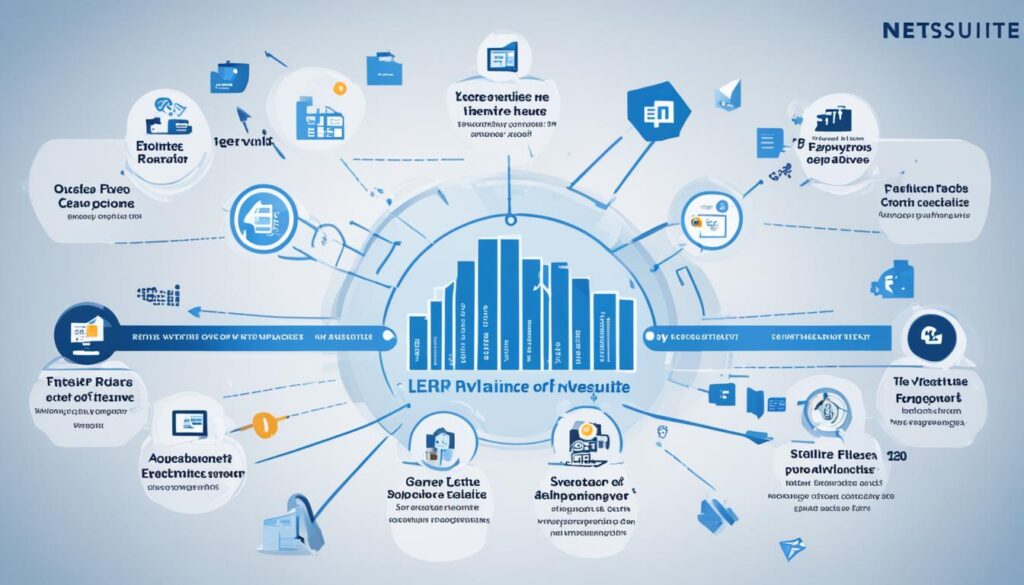
NetSuite Finance Module
The finance module of NetSuite ERP provides businesses with robust financial management capabilities. It encompasses essential financial processes such as accounts payable/receivable, general ledger, budgeting/forecasting, and cash management. With the finance module, businesses can streamline their financial operations, track and manage their budget, and gain real-time visibility into their financial performance.
NetSuite Inventory Management
NetSuite ERP’s inventory management module allows businesses to efficiently track and manage their inventory across multiple locations. It provides real-time inventory visibility, automates inventory replenishment, and streamlines order fulfillment processes. With NetSuite’s advanced inventory management capabilities, businesses can optimize their inventory levels, reduce carrying costs, and improve overall supply chain efficiency.
NetSuite Project Accounting
The project accounting module of NetSuite ERP is designed to manage and track project-related financials. It enables businesses to track project expenses, monitor project profitability, and allocate costs accurately. With comprehensive project accounting features, businesses can gain insights into project performance, ensure accurate project billing, and streamline project financial management.
NetSuite Reporting and Analytics
NetSuite ERP offers powerful reporting and analytics capabilities, allowing businesses to generate customized reports and gain valuable insights into their operations. The platform provides real-time dashboards, customizable reporting templates, and data visualization tools. With NetSuite’s reporting and analytics features, businesses can make data-driven decisions, identify trends and opportunities, and optimize their overall performance.
Customization and Flexibility of NetSuite ERP
NetSuite ERP is renowned for its exceptional customization and flexibility, empowering businesses to tailor the software to their specific needs. This feature-rich platform allows companies to configure and customize various aspects of the software, providing operational flexibility and adaptability to meet unique requirements. By configuring settings and parameters, businesses can optimize NetSuite ERP to match their individual workflows and streamline their processes.
One of the ways customization is achieved in NetSuite ERP is through scripting. Scripting allows businesses to create custom functionalities and workflows, extending the capabilities of the software beyond its out-of-the-box features. With NetSuite ERP scripting, companies can automate specific tasks, build complex business logic, and seamlessly integrate the software with other applications in their technology stack.
However, it’s important to note that customization in NetSuite ERP can be complex and may have some limitations. While the platform offers a wide range of customizable features, businesses should carefully consider their requirements and consult with experts to ensure effective customization without compromising the stability and performance of the system.
Although customization may require additional resources and expertise, the benefits of a tailored NetSuite ERP implementation can be substantial. Companies can create a truly flexible ERP solution that aligns with their unique business processes, optimizing efficiencies and enhancing overall productivity.
| Benefits of NetSuite ERP Customization | Challenges of NetSuite ERP Customization |
|---|---|
|
|
In conclusion, the customization and flexibility of NetSuite ERP enable businesses to configure the software to their unique requirements, optimizing operational efficiency and improving overall productivity. Through scripting and a comprehensive range of customizable features, companies can build a tailored ERP solution that seamlessly integrates with their existing workflows and systems. While customization may present challenges, careful planning and professional expertise can ensure a successful and stable implementation.

Real-Time Insights with NetSuite ERP
NetSuite ERP provides businesses with real-time insights into their operations. The platform offers real-time dashboards that give a comprehensive view of key data, enabling quick and informed decision-making. Businesses can create customizable reports that cater to their specific needs, empowering them to analyze financial data and performance metrics in real-time. This real-time data analysis and reporting capabilities help businesses stay on top of their operations, identify trends and opportunities, and make data-driven decisions.
With NetSuite ERP’s robust business intelligence capabilities, businesses can access real-time data analysis and reporting, allowing them to monitor their operations in real-time and gain valuable insights. The real-time dashboards provide a comprehensive view of key business metrics, enabling businesses to track performance, identify bottlenecks, and make informed decisions swiftly. By analyzing real-time data, businesses can proactively address challenges, optimize processes, and seize opportunities for growth.
“NetSuite ERP’s real-time insights give businesses a competitive edge by providing them with up-to-date information to drive strategic decision-making. With instant access to critical data, businesses can respond swiftly to market changes, make informed decisions, and stay ahead of the competition.”
Moreover, NetSuite ERP’s real-time reporting capabilities enable businesses to generate comprehensive reports that provide insights into various aspects of their operations. These reports can be customized to focus on specific metrics, such as sales performance, inventory levels, or financial data. By analyzing real-time reports, businesses can identify emerging trends, spot potential issues, and make data-driven decisions to optimize performance and drive growth.
NetSuite ERP’s real-time data analysis and reporting capabilities are essential for businesses operating in dynamic and competitive environments. By leveraging real-time insights, businesses can adapt swiftly to changes, capitalize on opportunities, and address emerging challenges effectively. With NetSuite ERP, businesses have the tools they need to stay agile, make informed decisions, and drive success.
Benefits of NetSuite ERP’s Real-Time Insights:
- Swift decision-making: Real-time dashboards and reports provide instant access to key data, enabling quick and informed decision-making.
- Proactive problem-solving: Real-time insights allow businesses to identify issues promptly and address them before they escalate.
- Optimized performance: Real-time analysis helps businesses identify inefficiencies, bottlenecks, and opportunities for improvement.
- Data-driven decisions: Real-time data and reporting enable businesses to make informed decisions based on accurate and up-to-date information.
With NetSuite ERP’s real-time insights, businesses can harness the power of data to drive growth, enhance operational efficiency, and outperform their competitors.

Scalability and Growth with NetSuite ERP
NetSuite ERP is a scalable solution designed to accommodate the growth of businesses. Its cloud-based nature eliminates the need for significant infrastructure investments or downtime when expanding operations or adding users. The platform seamlessly handles increasing transaction volumes, data storage needs, and the complexities that come with growing operations. With NetSuite ERP, businesses can adapt and evolve without limitations, making it an ideal choice for those aiming to expand and thrive in the long term.
As your business grows, NetSuite ERP can easily scale alongside it, ensuring that your operations run smoothly without interruption. Whether you are experiencing higher transaction volumes, an increased customer base, or expanding into new markets, NetSuite ERP can handle the demands of your evolving business. The platform’s adaptability allows for seamless integration of additional modules and functionalities, providing the flexibility needed to support your growth strategy.
The scalability of NetSuite ERP extends beyond transaction volume and user count. The software is designed to accommodate the changing complexities of growing operations, ensuring that your system can handle the expanding needs of your business. Whether it’s managing larger inventories, handling more complex supply chains, or integrating with new sales channels, NetSuite ERP provides the necessary scalability to sustain your growth.
Benefits of Scalability with NetSuite ERP
- Seamless expansion of operations and addition of users
- Accommodation of increasing transaction volumes
- Flexible integration of additional modules as your business evolves
- Handling of complex supply chains and larger inventories
- Adaptation to changing business processes and needs
NetSuite ERP’s scalability empowers businesses to grow and expand without the limitations of an inflexible system. Whether you are a small business with ambitious growth plans or an established enterprise looking to scale operations, NetSuite ERP provides the adaptability and scalability required to support your journey to success.
With NetSuite ERP’s scalable solution, you can confidently expand your business, knowing that your ERP system can adapt and support your evolving needs. The scalability offered by NetSuite ERP ensures that you can focus on driving growth and seizing new opportunities, rather than worrying about outgrowing your software.
Next, let’s explore the implementation and setup process of NetSuite ERP to ensure a smooth transition to this powerful, scalable ERP solution.
Implementation and Setup of NetSuite ERP
Implementing and setting up NetSuite ERP is a critical step in harnessing the power of this comprehensive cloud-based solution to streamline your business operations. However, due to the complexity of the software, it may be necessary to seek professional assistance and guidance to ensure a smooth and successful implementation process.
During the implementation process, NetSuite ERP will be configured to align with your specific business requirements. This includes integrating the software with your existing systems and processes to ensure a seamless transition. While the setup time for NetSuite ERP can vary depending on the size and complexity of your business, it is important to allocate sufficient time for this crucial step.
Professional assistance for NetSuite ERP implementation can provide valuable insights and expertise to ensure that the system is set up correctly and optimized for your business needs. This assistance may come from NetSuite partners or consultants who have extensive experience with the software and can guide you through the setup process.
With professional assistance, you can maximize the capabilities of NetSuite ERP and avoid common pitfalls that may arise during the implementation process. They can help you configure the software to meet your specific requirements, provide training to your team, and offer ongoing support to ensure a smooth transition and successful adoption of the system.
“Implementing NetSuite ERP may require professional assistance to ensure a smooth and successful setup process.”

Key Steps in NetSuite ERP Implementation:
- Define your business requirements and objectives.
- Engage with a NetSuite partner or consultant for professional assistance.
- Configure the software to align with your business processes, including modules such as finance, inventory management, and CRM.
- Integrate NetSuite ERP with your existing systems and data sources.
- Import your data into NetSuite ERP.
- Create custom workflows, reports, and dashboards to support your unique business needs.
- Train your team on how to use NetSuite ERP effectively.
- Perform testing and quality assurance to ensure the system is functioning as expected.
- Go live with NetSuite ERP and provide ongoing support and maintenance.
By following these key steps and leveraging professional assistance, you can ensure a successful implementation and setup of NetSuite ERP. This will enable your business to leverage the full potential of the software and optimize your operations for growth and success.
Price and Pricing Models of NetSuite ERP
When it comes to pricing, NetSuite ERP adopts a customized approach based on the specific needs and requirements of each business. Unlike some ERP software vendors, NetSuite does not publicly disclose its pricing, as it takes into account various factors to provide tailored solutions.
The pricing model offered by NetSuite ERP is subscription-based, where businesses pay a monthly or annual fee to access and use the software. This approach allows companies to manage their expenses and budget effectively, with the flexibility to adjust their subscription as their needs change.
The actual pricing structure for NetSuite ERP can vary depending on several factors, including but not limited to:
- Number of users accessing the system
- Functionality modules required
- Customizations needed to align with specific business processes
- Additional implementation and support services
NetSuite ERP offers businesses a diverse range of functionalities and services to suit their unique requirements, making it difficult to provide a one-size-fits-all pricing approach.
Customized Pricing for NetSuite ERP
To obtain accurate and detailed pricing information for NetSuite ERP, businesses can request a quote directly from the company. By doing so, they can receive customized pricing based on their specific needs and circumstances. NetSuite’s sales team can work closely with businesses to understand their requirements and provide tailored pricing options accordingly. This personalized approach ensures that businesses receive pricing information that aligns with their unique operational needs, maximizing the value they derive from the ERP system.

| Factors Affecting Pricing | Examples |
|---|---|
| Number of Users | Small team vs. large enterprise |
| Functionality Modules | Basic accounting vs. complex supply chain management |
| Customizations | Configuration to match unique business workflows |
| Implementation Services | Expert assistance for smooth integration and setup |
User Interface and Ease of Use of NetSuite ERP
NetSuite ERP provides a user interface specifically designed to handle complex business processes. Although it can be overwhelming for new users, the software offers powerful customization options, allowing users to tailor their experiences to match their roles and workflows. NetSuite ERP prioritizes user experience by offering an intuitive and user-friendly interface while delivering robust functionality.
While there is a learning curve associated with NetSuite ERP, businesses can ensure smooth onboarding and adoption by providing comprehensive training to their staff. Once users become familiar with the system, they will find that the navigation becomes logical and straightforward. Additionally, the customization options available make the software more user-friendly and intuitive, allowing businesses to optimize and personalize their ERP workflows.
To provide further insights, let’s hear from one satisfied NetSuite ERP user:
“NetSuite ERP’s user interface is clean, modern, and easy to navigate. It offers a great balance between simplicity and powerful functionalities. While there is a learning curve, the customization options allow us to tailor the software to our specific needs, making it an intuitive and user-friendly ERP system for our organization. We’ve seen significant improvements in our operational efficiency since implementing NetSuite ERP.”
– Michelle Johnson, CFO at Acme Manufacturing
| Benefits | Challenges |
|---|---|
|
|
Customer Support for NetSuite ERP
When it comes to customer support, NetSuite ERP goes above and beyond to assist its users. With a variety of support channels available, including email, phone, and a user-friendly support portal, users can easily reach out for assistance with any issues they may encounter.
In addition to personalized support, NetSuite ERP also offers a wealth of resources to help users at every level of expertise. Comprehensive documentation and informative webinars provide valuable guidance and training materials to enhance users’ understanding of the software.
However, it is worth noting that some users have raised concerns about the response times and consistency of service quality. The level of support may vary depending on the complexity of the issues faced. Therefore, businesses should carefully consider their support needs and evaluate the customer support services provided by NetSuite ERP before making a decision.
Support Channels:
- Email: Users can reach out to the NetSuite support team via email for prompt assistance.
- Phone: A dedicated support hotline is available for users to speak directly with support representatives.
- Support Portal: The user-friendly support portal provides access to a knowledge base, FAQs, and community forums, allowing users to find answers and solutions independently.
Documentation and Webinars:
NetSuite ERP understands the importance of helping users navigate their software effectively. That’s why they provide comprehensive documentation and engaging webinars to cater to users at different levels of expertise. Whether you’re a beginner or an advanced user, these resources offer valuable insights and best practices to optimize your experience with NetSuite ERP.
Response Times for Support:
It’s essential for businesses to be aware that response times for support may vary based on the complexity of the issues at hand. While NetSuite ERP strives to provide timely assistance, users have reported varying experiences in terms of response times and consistency. To ensure that your business receives the level of support it requires, it’s recommended to discuss response time expectations with the NetSuite team and clearly communicate your specific support needs.
With the right level of support, businesses can fully leverage the capabilities of NetSuite ERP and ensure smooth operations. By carefully evaluating the customer support services provided by NetSuite ERP, businesses can make an informed decision that aligns with their support requirements, resulting in a successful and fruitful partnership.
Best Use Cases for NetSuite ERP
NetSuite ERP is a versatile solution that caters to the needs of midsize to large enterprises across various industries. Its industry-specific capabilities make it a valuable tool for businesses in wholesale distribution, manufacturing, services, and retail. By leveraging the depth of functionality and scalability offered by NetSuite ERP, businesses in these sectors can streamline their operations and optimize their business processes.
NetSuite ERP is particularly beneficial for wholesale distributors as it provides robust inventory management, order management, and demand planning functionalities. These features enable distributors to efficiently manage their supply chain, optimize inventory levels, and improve customer satisfaction.
In the manufacturing industry, NetSuite ERP offers comprehensive features such as production control, work orders, bill of materials, and manufacturing resource planning. These capabilities enable manufacturers to effectively manage their production processes, minimize waste, and improve overall operational efficiency.
For service-based businesses, NetSuite ERP offers features like project management, resource allocation, and time tracking. This allows service providers to effectively manage projects, allocate resources efficiently, and accurately track and bill their time and expenses.
Retailers can benefit from NetSuite ERP’s features such as point of sale, e-commerce integration, and omnichannel capabilities. These functionalities enable retailers to provide a seamless and personalized shopping experience to their customers, both online and in-store.
Moreover, businesses expanding internationally can leverage NetSuite ERP’s multi-language, multi-currency, and multi-company functionalities to support their global operations. This enables them to operate smoothly across different regions and adapt to local business requirements.
NetSuite ERP is a powerful solution that empowers businesses in various industries with the tools they need to streamline their operations and drive growth.
Conclusion
NetSuite ERP is a powerful cloud-based solution that offers comprehensive functionalities for streamlining business operations. With its real-time insights and customizable features, it empowers midsize to large enterprises to make informed decisions and drive growth.
While NetSuite ERP may have a learning curve and require professional assistance for setup and customization, its scalability and industry-specific capabilities make it a strong contender for businesses in various sectors. The ability to tailor the software to specific needs enables businesses to improve operational efficiency and maximize their potential.
However, small businesses or startups with limited budgets may find NetSuite ERP too complex and advanced for their requirements. It is crucial for businesses to carefully evaluate their operational needs and long-term growth strategies when considering NetSuite ERP as a potential solution.
In conclusion, NetSuite ERP offers a comprehensive package of features and functionalities that can effectively streamline business operations. It is a reliable choice for midsize to large enterprises seeking a scalable and customizable solution. By leveraging NetSuite ERP’s capabilities, businesses can enhance their efficiency, gain valuable insights, and propel their growth in today’s competitive landscape.
