Are you tired of complicated spreadsheets and outdated accounting methods? Looking for a cloud-based accounting software that can streamline your financial management processes? Look no further than Sage Business Cloud Accounting. With its user-friendly interface and comprehensive features, it’s the ultimate solution for small businesses seeking a modern and efficient accounting solution.
Key Takeaways:
- Sage Business Cloud Accounting offers a user-friendly and customizable cloud-based accounting solution for small businesses.
- With its versatile features, including invoicing, reconciliation, and financial reporting, it covers all the essential aspects of financial management.
- The software’s affordable pricing plans make it accessible to startups and small businesses on a budget.
- While lacking some advanced features, Sage Business Cloud Accounting compensates with its open API for customization and integration capabilities.
- User reviews highlight the software’s ease of use, integration capabilities, and overall positive user experience.
Key Features of Sage Business Cloud Accounting
Sage Business Cloud Accounting offers a wide range of features designed to meet the accounting needs of small businesses. With its cloud-based infrastructure and user-friendly interface, it provides a comprehensive solution for managing finances effectively. Whether you are a startup or an established business, Sage Business Cloud Accounting offers the tools and functionality you need to streamline your accounting processes.
Open API for Customization
The open API of Sage Business Cloud Accounting allows businesses to customize the software according to their unique requirements. This flexibility enables seamless integration with other business systems and applications, making it easier to manage your financial data and streamline your operations.
Invoicing and Reconciliation Capabilities
Sage Business Cloud Accounting simplifies the process of creating and sending invoices, helping you get paid faster. The software also automates the reconciliation process, reducing errors and saving valuable time.
Mobile App Functionality
With the Sage Business Cloud Accounting mobile app, you can access your financial data anytime, anywhere. The app enables you to create and send invoices, track expenses, and stay on top of your business’s financial performance from the palm of your hand.
Inventory Tracking
Efficient inventory management is essential for businesses that deal with physical products. Sage Business Cloud Accounting includes inventory tracking features that allow you to monitor stock levels, track product movements, and generate reports to optimize your inventory management processes.
Robust Financial Reporting
Sage Business Cloud Accounting offers a comprehensive suite of financial reporting tools to help you gain valuable insights into your business’s financial health. From profit and loss statements to balance sheets, the software provides detailed and customizable reports that enable you to make informed decisions for your business.
These key features of Sage Business Cloud Accounting make it a versatile and user-friendly solution for small businesses in need of a cloud-based accounting software. The software’s customization options, invoicing capabilities, mobile app functionality, inventory tracking, and robust financial reporting tools empower businesses to streamline their financial management processes and focus on growth.
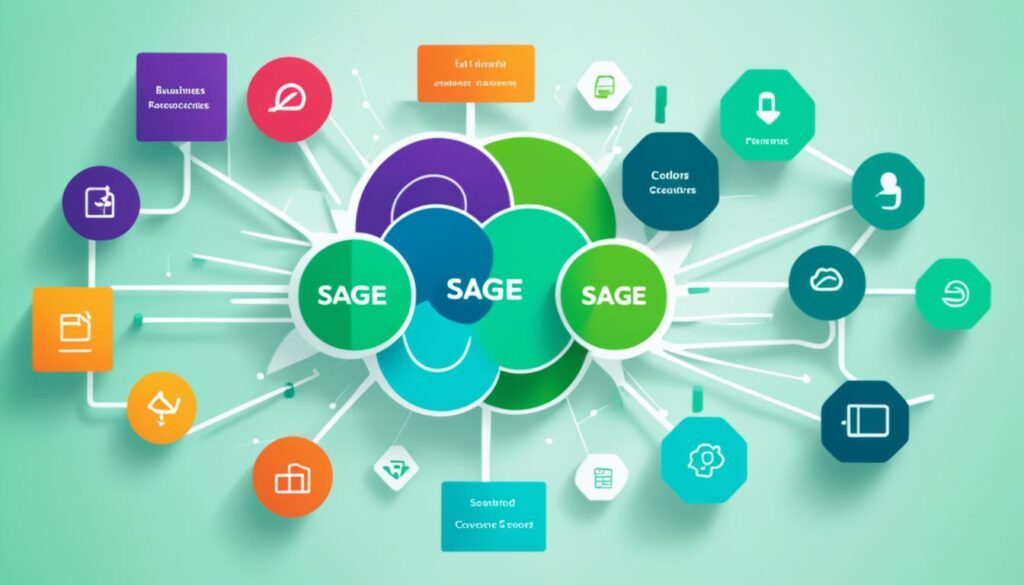
Pros and Cons of Sage Business Cloud Accounting
When considering Sage Business Cloud Accounting, it is important to weigh the pros and cons of this accounting software. Understanding the advantages and disadvantages can help you make an informed decision about whether it suits your business needs.
Pros of Sage Business Cloud Accounting
- The software offers an open API, allowing for customizable solutions that cater to specific business requirements. This flexibility can be beneficial for businesses with unique accounting needs and workflows.
- Compared to other accounting software options, Sage Business Cloud Accounting is affordable, making it an attractive choice for small businesses with limited budgets.
- Sage Business Cloud Accounting has an active community forum where users can seek support, share knowledge, and connect with other businesses using the software.
Cons of Sage Business Cloud Accounting
- One drawback is the inability to create recurring invoices, which can be inconvenient for businesses that frequently bill customers on a regular schedule.
- Sage Business Cloud Accounting lacks the feature to schedule automatic payment reminders. This may require manual follow-ups and increase the risk of late or missed payments.
- For businesses that heavily rely on tracking billable hours and expenses, Sage Business Cloud Accounting may not provide robust functionality in these areas.
While Sage Business Cloud Accounting has several strengths, it is essential to consider the specific needs of your business and evaluate whether the software’s limitations align with your requirements.

By carefully assessing the pros and cons, you can determine if Sage Business Cloud Accounting is the right choice for your business’s accounting needs.
Sage Business Cloud Accounting Pricing
When considering accounting software for startups and small businesses, cost is a crucial factor. Sage Business Cloud Accounting offers two pricing plans that cater to different budget and business needs.
-
Sage Accounting Start
For just $10 per month, Sage Accounting Start provides essential features that lay a solid foundation for small business accounting:
- Bank feeds: Connect your bank accounts directly to Sage Accounting to automate transaction imports and reconciliation.
- Invoicing: Create professional invoices, send them to clients, and track payments effortlessly.
- Expense management: Stay organized by recording and categorizing your business expenses.
-
Sage Accounting
For more advanced accounting needs, the Sage Accounting plan is available at $25 per month. This plan includes everything in Sage Accounting Start, as well as additional features:
- Bill tracking: Easily manage and track your bills to stay on top of your payables.
- Simple inventory management: Keep track of your inventory levels and understand which products are selling well.
- Cash flow forecasting: Gain insights into your business’s future finances with accurate cash flow projections.
With their affordable pricing plans, Sage Business Cloud Accounting ensures that startups and small businesses have access to a powerful accounting solution without straining their budgets.
Take a look at the pricing comparison table below for a quick overview of the features included in each plan:
| Sage Business Cloud Accounting Plans | Sage Accounting Start | Sage Accounting |
|---|---|---|
| Bank feeds | ✓ | ✓ |
| Invoicing | ✓ | ✓ |
| Expense management | ✓ | ✓ |
| Bill tracking | N/A | ✓ |
| Simple inventory management | N/A | ✓ |
| Cash flow forecasting | N/A | ✓ |
| Price per month | $10 | $25 |
As shown in the comparison table, Sage Accounting Start offers the necessary features for basic accounting needs, while Sage Accounting provides additional functionalities for businesses that require more advanced tools.

The affordable pricing and feature-rich plans of Sage Business Cloud Accounting make it a great accounting software option for startups and small businesses, providing essential tools to efficiently manage financial tasks while remaining cost-effective.
User Experience of Sage Business Cloud Accounting
Sage Business Cloud Accounting provides a user-friendly experience with an intuitive interface and easy navigation. The software’s dashboard offers quick access to essential business statistics, such as cash flow position, overdue invoices, and top customers. While it may not have the sleek design of some competitors, it makes up for it with its functionality and customization options.
| Pros | Cons |
|---|---|
|
|
Testimonials:
“I love how easy it is to navigate Sage Business Cloud Accounting. The user interface is straightforward, and I can access important business data with just a few clicks. It may not have the flashiest design, but it gets the job done efficiently.”
– Jane Doe, Small Business Owner
“While other accounting software may have a more modern look, I appreciate the functionality and customization options in Sage Business Cloud Accounting. The user interface may not be the most stylish, but it’s easy to use, and I can tailor it to fit my business needs.”
– John Smith, Entrepreneur

Overall, Sage Business Cloud Accounting offers a user-friendly experience despite not having the most visually appealing design. Its intuitive interface and extensive customization options make up for any lack of sleekness, providing small businesses with a reliable and functional cloud-based accounting software solution.
Record Keeping and Transaction Features of Sage Business Cloud Accounting
Sage Business Cloud Accounting offers a range of robust record keeping and transaction features designed to streamline small business accounting processes. With its user-friendly interface and comprehensive functionality, it provides an efficient solution for managing financial transactions.
Detailed Transaction Forms
One notable feature of Sage Business Cloud Accounting is its detailed transaction forms. The software allows users to create and send professional invoices, quotes, and credit notes to clients and customers. These forms can be customized to include essential details, such as company logo, payment terms, and item descriptions. The ability to personalize transaction forms helps businesses maintain a consistent and professional brand image.
Effortless Document Attachment
Sage Business Cloud Accounting simplifies document management by allowing users to attach relevant files to transactions. Whether it’s a receipt, contract, or any other supporting document, the software enables easy attachment and retrieval. By centralizing essential documents within the software, businesses can maintain a comprehensive record of their financial transactions.
Import Data from CSV Files
For businesses with existing financial data stored in CSV files, Sage Business Cloud Accounting offers the convenience of importing this data directly into the software. This feature eliminates the need for manual data entry and ensures accuracy and efficiency in record keeping.
Sales Tax Breakdown
Sage Business Cloud Accounting enables businesses to track and manage sales tax with ease. The software provides a sales tax breakdown feature, allowing users to specify different tax rates for their products or services. This functionality ensures accurate tax calculation and simplifies tax reporting.
Quick Entries for Rapid Bill and Credit Note Creation
Sage Business Cloud Accounting streamlines the process of creating bills and credit notes through its quick entries feature. This feature enables users to generate bills or credit notes rapidly, saving time and effort. Whether it’s recurring bills or occasional credit notes, businesses can rely on the software’s efficiency to meet their financial management needs.
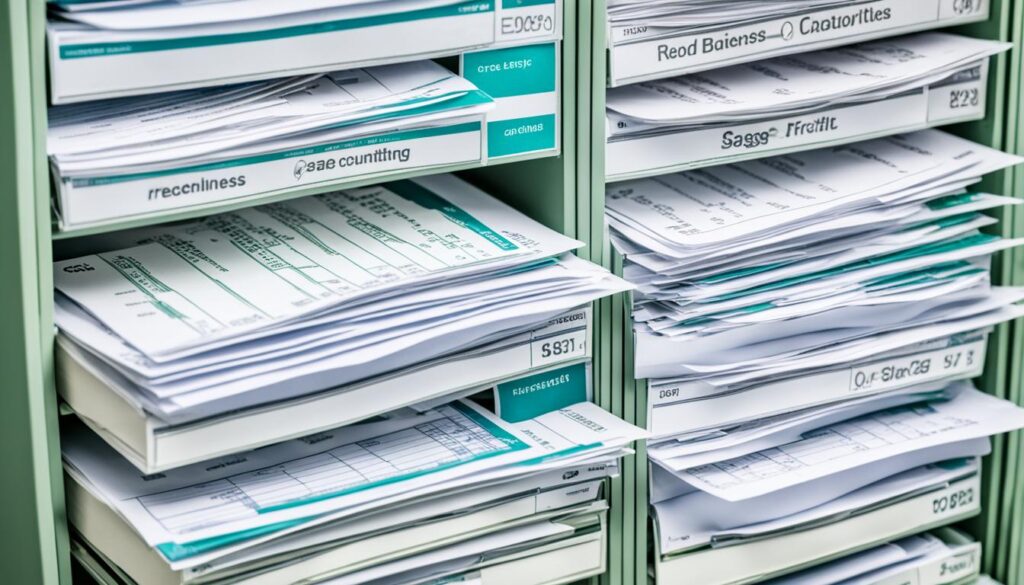
| Transaction Features | Description |
|---|---|
| Detailed Transaction Forms | Create and send customized invoices, quotes, and credit notes to clients and customers. |
| Effortless Document Attachment | Attach relevant files to transactions for easy document management and retrieval. |
| Import Data from CSV Files | Import existing financial data from CSV files for accurate and efficient record keeping. |
| Sales Tax Breakdown | Track and manage sales tax with a breakdown feature for precise tax calculation. |
| Quick Entries for Rapid Bill and Credit Note Creation | Create bills and credit notes quickly, simplifying financial transactions. |
With these comprehensive record keeping and transaction features, Sage Business Cloud Accounting offers small businesses an efficient and user-friendly accounting solution. By simplifying financial processes and providing essential customization options, the software enables businesses to maintain accurate records and streamline their accounting operations.
Reporting Capabilities of Sage Business Cloud Accounting
Sage Business Cloud Accounting offers a variety of financial reports that provide valuable insights into the financial health of a business and can be customized to meet specific reporting needs. With its comprehensive reporting capabilities, this small business accounting solution empowers businesses to make informed financial decisions.
Financial Reports
Some of the key financial reports available in Sage Business Cloud Accounting include:
- Profit and Loss Statements
- Balance Sheets
- Trial Balance Reports
- Accounts Receivable Aging
These reports present a clear overview of a company’s profitability, assets, liabilities, and the aging of receivables. By analyzing these reports, businesses can assess their financial performance, identify trends, and make strategic decisions based on accurate data.
Customization and Favorites
Sage Business Cloud Accounting allows users to customize their financial reports to better suit their unique reporting requirements. Users can select the specific data they want to include in their reports and can also choose from different report formats and layouts.
One convenient feature of Sage Business Cloud Accounting is the ability to mark reports as favorites for quick and easy access. This allows users to access frequently used reports without having to search for them, saving time and improving efficiency.
Example Financial Report
Here is an example of a profit and loss statement generated by Sage Business Cloud Accounting:
| Revenue | Expenses | Net Income |
|---|---|---|
| $100,000 | $70,000 | $30,000 |
The table above demonstrates how Sage Business Cloud Accounting presents financial data in a clear and organized manner. By analyzing this report, businesses can easily understand their revenue, expenses, and net income, allowing them to evaluate their financial performance at a glance.
Overall, Sage Business Cloud Accounting’s reporting capabilities provide small businesses with the necessary tools to effectively track their financials and make data-driven decisions.
Mobile App and Integration Capabilities of Sage Business Cloud Accounting
Sage Business Cloud Accounting offers a mobile app that provides users with the convenience of managing their accounting tasks on the go. With the mobile app, you can create and send invoices, record expenses, and even view financial performance graphs to gain insights into your business’s financial health. The app is compatible with both iOS and Android devices, making it accessible to a wide range of users.
Additionally, Sage Business Cloud Accounting offers seamless integration with various third-party solutions through its open API. This allows businesses to connect their accounting software with other essential tools they use, such as CRM systems, project management platforms, and e-commerce platforms. By integrating Sage Business Cloud Accounting with these third-party solutions, businesses can streamline their workflows, eliminate manual data entry, and ensure accurate and up-to-date information across multiple platforms.
Whether you’re on the go or seeking to enhance your accounting software’s capabilities through integrations, Sage Business Cloud Accounting offers a mobile app and integration capabilities that meet the needs of modern businesses.
Key Features:
- Create and send invoices
- Record and categorize expenses
- View financial performance graphs
- Compatible with iOS and Android devices
- Integration with third-party solutions through open API
In the screenshot above, you can see the user-friendly interface of the Sage Business Cloud Accounting mobile app. With its intuitive design, you can easily navigate through different accounting tasks and access important financial information at your fingertips.
User Reviews of Sage Business Cloud Accounting
When it comes to user reviews, Sage Business Cloud Accounting receives high praise for its user-friendly nature, ease of use, and integration capabilities. Many users appreciate the intuitive interface and straightforward navigation, making it easy for even those without an accounting background to manage their finances effectively.
One user, Jane Thompson, mentioned in her review, “I have been using Sage Business Cloud Accounting for over a year now, and it has completely transformed the way I handle my business finances. The software is incredibly user-friendly, and I love how seamlessly it integrates with other tools and apps I use, like payment processors and inventory management systems.”
Another user, Michael Johnson, highlighted the affordability of Sage Business Cloud Accounting compared to other accounting software options. He stated, “As a small business owner, cost is always a concern for me. Sage Business Cloud Accounting is not only affordable but also provides all the necessary features I need to keep my finances on track. It’s definitely worth the investment.”
“Sage Business Cloud Accounting has made accounting a breeze for my small business. I appreciate its user-friendly interface and the ability to integrate with other tools. However, I did find that certain features, like billable hours tracking, were missing. Despite this drawback, I would still recommend it for its overall performance and functionality.”
In addition to positive feedback, some users have mentioned certain drawbacks. John Davis, a user who relies heavily on tracking billable hours, expressed his disappointment, saying, “Unfortunately, Sage Business Cloud Accounting does not have a built-in feature for tracking billable hours. As a freelancer, this is a vital component for me, and I had to find a workaround. It would be great to see this feature added in the future.”
Overall, the user reviews for Sage Business Cloud Accounting reflect a positive experience with the software. While there may be certain limitations and areas for improvement, it is widely praised for its user-friendly interface, ease of use, and integration capabilities.
Conclusion
In conclusion, Sage Business Cloud Accounting offers a comprehensive and customizable cloud-based accounting solution for small businesses. Its range of features, affordable pricing plans, and user-friendly interface make it a viable option for businesses in need of robust financial tracking and reporting capabilities.
While some competitors may have a more sleek design, Sage Business Cloud Accounting prioritizes functionality and customization options. This makes it a valuable tool for small business owners who want to tailor their accounting software to their specific needs.
With Sage Business Cloud Accounting, businesses can efficiently track their finances, manage invoices and expenses, generate detailed reports, and integrate with other essential business tools. Whether you’re a startup or an established business, this software provides a reliable and efficient solution for your accounting needs.
